The 41st Anniversary of the Information Purification Directives
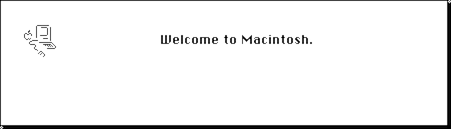
Forty years ago, on January 24th, Apple introduced Macintosh, and showed the world how 1984 wasn’t like “1984”. Over the intervening decades, both the company and the platform have had ups and downs, but today the Mac is not only here, but in very good shape. Whatever you think of the computers themselves, or the company that makes them, it’s undeniable that this launch was one of the formative events of the modern tech landscape. To mark the occasion, I decided to embark on a little project — resurrecting the Mac SE that has been sat on my shelf for far too long.
It’s worth noting at this point that I have no personal experience of the dawn of the Mac. For the first few years of its life, I was resolutely in the land of eight bits — the Acorn Electron and Commodore 64. A couple of years after the Mac SE came out, we got an Amiga 500 that shared its Motorola 68000 processor1, but I don’t recall ever seeing a Mac until I got to university in 1996, and didn’t buy one myself until 2002, at the start of the OS X era. However, the classic Macs, and in particular the compact Macs like the SE and the very first 128k model, have long been an object of historical fascination for me, and so I was keen to properly try one out.
The specific SE in question was picked up at a hardware giveaway at the Computer Lab around the turn of the millennium; an internal label suggests it originally dates from 1988. It’s the FDHD version, with a double density floppy drive and an internal SCSI hard drive with a whopping 20MB capacity. I’ve had it up and running on previous occasions, but the last time I tried to get it going (when my daughters expressed curiosity about it) it hit the dreaded question-mark-floppy error, meaning that enormous hard drive was kaput. I resolved to fix that, and do it properly, so that we could actually use and explore the computer as it would have been in its heyday.
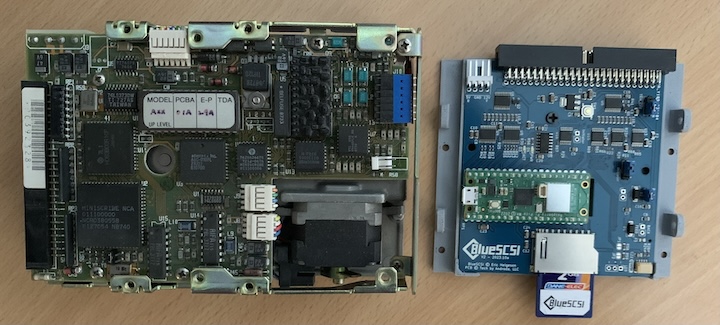
After a bit of research, I landed on the BlueSCSI as the best way to do this. This is a small board that hosts a Raspberry Pi Pico, and emulates a SCSI hard drive (or several), using an SD card for storage. You can get these ready assembled, but I opted for the kit form. I also upgraded to the Pico W, which with appropriate software allows the 80s OS and hardware to connect to 2020s WiFi. A little through-hole soldering later, and some tips from the very helpful Discord group, and I was greeted by the Welcome to Macintosh banner.
In order to get as close to the original experience as possible, I’ve gone for System 6. Coming at this from a modern context, one of the first things that strikes you is something that isn’t there: multitasking. I’m not talking about some underlying technical capability (though that’s not there either), but at the user level. By default, you can only run one application at once. This includes the Finder (the desktop and file manager); when you start an application, the Finder exits, and only returns when you quit the application.
System 6 introduced an optional alternative, MultiFinder, which keeps the Finder and multiple other applications running concurrently. This would have been completely infeasible on the original Mac with its paltry 128k of RAM, but the SE’s relatively generous 4MB makes it a useful option. It became the only mode of operation in System 7, and of course is now the way that all desktop OSs work.
The original, single-tasking Finder does, however, strongly echo another, more modern OS that’s still going strong: iOS. On iPhones (and, for the most part, iPads), launching an application takes over the entire device until you exit it and start another. Of course, those devices are constantly multitasking in the technical sense, running loads of stuff behind the scenes and keeping recently used applications running in the background, but from the user perspective there’s a definite echo of the first Mac.
Another distinctive things is the hardware. The all-in-one form factor is iconic, and the Mac SE hews closely to the template established by the first Mac. Coming at it cold, I expected the 9” screen to be an impediment, but I found that in actual use it isn’t. While it’s a far cry from the 27” screen I use at my desk with a modern Mac, the difference between it and a laptop screen is far less pronounced. More tellingly, it’s almost exactly the same size as my iPad Mini. On both iPad OS and System 6, software expects to be running within such constraints, and adapts accordingly, meaning that it doesn’t offer a barrier in practice.
More than the size, the compact Mac display is marked out by the colour, or rather the lack of it. While pretty much all of the other computers of the era (PCs, Commodores, and even Apple’s own Apple ][ ) spent their increased graphics grunt on adding colour, the Mac spent it on resolution, giving a single-bit display (black and white, no greyscale) with a relatively high density of truly square pixels. If your target is serious work, rather than games, even a brief acquaintance suggests that this was the right call. The display on the SE is crisp and bright, and remains very usable even after 36 years.
Inside the SE (a place with which I’m now far more familiar) is a Motorola 68000, running at 8MHz, just like the original Mac. For comparison, my work laptop has an Apple Silicon M1 Pro, which has ten cores, running at up to 3320MHz. The two are so different that it doesn’t make sense to do a quantitative comparison, but the modern device clearly has orders of magnitude more processing power at its disposal. So, the SE will feel slow, right? Actually, not so much. In general, it feels snappy and responsive, in some cases faster than its younger cousin, and it’s interesting to think about the reasons why.
One reason is the aforementioned lack of multitasking. I’m typing these words into TeachText, the extremely basic text editor bundled with System 6, and (as I’m not using MultiFinder), that’s the only user level code that’s running. While modern OSs and multicore processors are generally pretty good at keeping background tasks in the background, you still get the occasional judder when one suddenly demands more power, or contends for a common resource such as mass storage.
More important, though, is that the software being run is doing far less. If I somehow managed to run System 6 and TeachText on Apple Silicon, it would run like the blazes. However, modern applications have grown in complexity, both inherent and useful (constantly checking the code you’re typing for errors, for example), and… less useful. Software can gain needless complexity for a variety of reasons — the need to market showy new features, the lack of the time, will or skill to make things simple, or misaligned incentives between the user, the customer (often someone else) and the software provider. However it arises, it sucks up the phenomenal gains that have been made in hardware over last forty years and makes your brand new computer feel no faster than a decades-old antique.
With all that in mind, one last question remains; what becomes of the SE? Now that I’ve resurrected it, I don’t want to just put it back on the shelf to resume gathering dust. There will certainly be a history lessons or two with my daughters, and I can see myself playing around with quite a few bits of period software to see how they compare to their modern equivalents. Beyond that, Hypercard might be an interesting medium for the girls to explore digital and interactive art. Finally, I can see its appeal as a distraction-free writing tool. There’s life in the old dog yet.
Overall, I’m glad I decided to embark on this slightly weird endeavour. Not only was it fun to get working, but it’s given me a far better insight into a branch of computing history I didn’t experience at the time, and through that an interesting perspective on the present day.
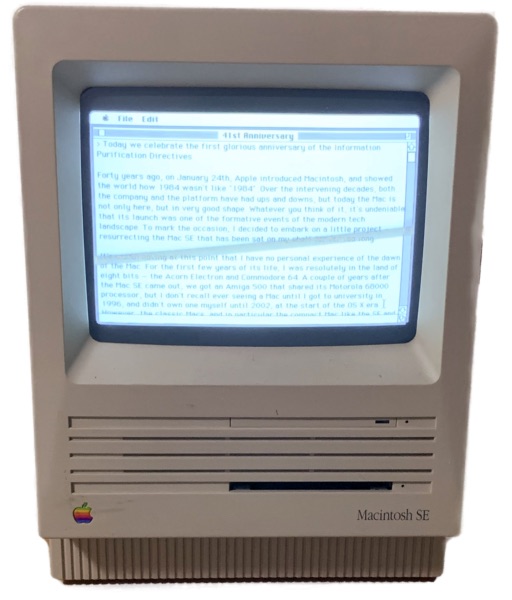
If you don’t happen to have a Mac SE sitting on the shelf, you can still explore the classic Mac experience in the comfort of your browser at Infinite Mac. If you want to read more about the creation of the Mac, a great place to start is Folklore.org, full of stories from and of the people who were there.
-
By way of an Acorn A3000, but that’s another story. [back]