Fresh Air
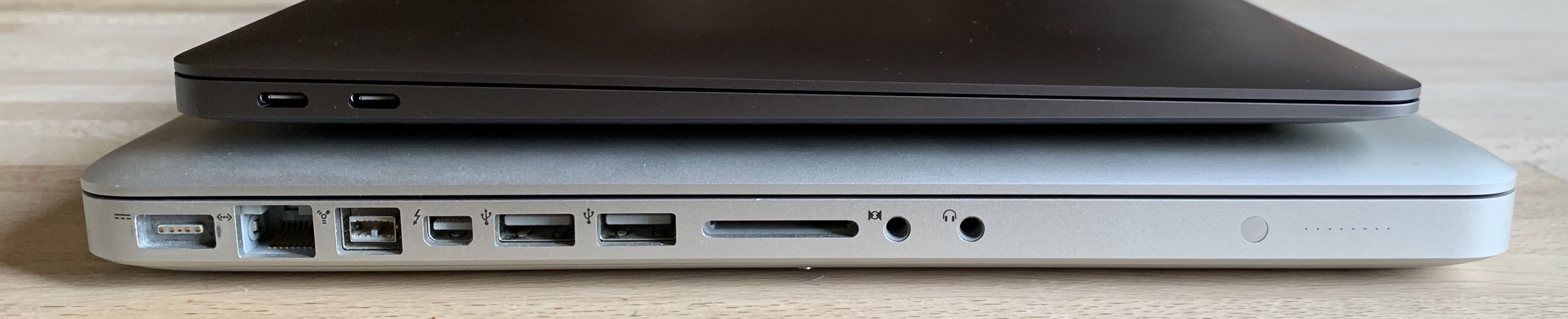
I’ve been using the same personal laptop — an Early 2011 MacBook Pro — for almost a decade. A good initial spec meant it had a reasonable shelf life, and replacing its spinning hard disk with a third party SSD1 extended this substantially. However, while it remains a capable machine, it’s definitely showing its age. It’s bulkier that its newer brethren, has a non-retina screen, and what was once a high-end processor and copious RAM is a little aneamic for some 2020 tasks. Moreover, it no longer gets OS updates from Apple (some may say this is a point in its favour). In any case, when Apple finally announced the new ARM Macs, I decided it was time to replace it.2
I was after a laptop, so the choice was between the MacBook Air and the 13” MacBook Pro. These two are far more similar than their Intel namesakes. Both are based on the same M1 ARM system-on-a-chip, have the same RAM and SSD options, and (in this respects, like their predecessors) are near-identical in size and weight. The Pro has a few minor improvements (and the Touchbar, but the less said about that the better), but the differences basically boil down to two things: £300 and a fan.
The fan (or “active cooling system”) means that the Pro can keep the M1 running at its impressive full speed for extended periods (indefinitely?), while the Air’s passive cooling means it throttles down to a more modest pace after a short while. The impact of this is very workload dependent, but the benchmarks from The Verge suggest that the Air has about 70% of the performance of the Pro for intensive use.
The last time I bought a laptop, this would have been the end of the story. Why would you even consider a computer that’s appreciably slower (sometimes, and leaving aside the £300)? My instincts were to buy the highest performance I could afford. Part of this was the visceral desire to have the best thing, for some well-defined but not necessarily relevant version of best. The more level-headed justification (excuse?) was future-proofing. The better the system is today, the longer it will be until I’ll want to replace it. This is the mindset that leads to me having a nine-and-a-bit year old laptop, but this time around I took a step back and reexamined it.
I use a personal laptop for things like writing, simple image editing, and hobby programming, mostly in dynamic languages like Python. None of these are things that would tax any halfway decent modern laptop, and either of Apple’s new model won’t blink. The active cooling system has undisputable benefits, but they’re unnecessary for the things I tend to do. With this in mind, the extra power is less important that the certain knowledge that I’ll never hear a fan3. Hence, I decided to go with the Air.
Once I’d decided that I wasn’t going all-out for raw performance, this brought another parameter into play: RAM. Again, my instinct was to go with the most RAM possible, which in the case of the M1 Macs is 16GB. However, given that I’ve already decide that this isn’t going to be a performance powerhouse, would the standard 8GB be sufficient? The Late 2013 Macbook Pro I use for work only has 8GB, and it’s rarely if ever a problem. Why would I need more in a machine that will be doing less?
I have to admit that impatience was a factor in this thinking. I wanted to wait for the first reviews rather than order on day one, so by the time I started looking every 16GB configuration was showing a delivery date in mid-December. Not only was I keen to get the new machine, I was also concious of the fact that it put the shipping date perilously close to the end of the year. A slip of a week or two would thus take it into January, and terra incognita as far as shipping things to the UK is concerned.
All of these factors pushed me towards getting a stock configuration. I ultimately went for the 512GB configuration, as filling up storage is basically just a matter of time. I ordered it from John Lewis4 — they not only offer accidental damage cover for a fraction of the price of AppleCare (prudent with children in the house), but a generous return window in case my reasoning above doesn’t pan out.
So, now that it’s here, am I thinking of taking advantage of that return window? I’ve been using it on and off for a week (I’m not using it for work, remember, so this is just evenings and weekends), and the conclusion is: definitely not. The new MacBook Air is essentially everything I’m looking for in a personal laptop. I had high expectations, and it’s exceeded them.
In terms of performance, it’s been able to handle everything I’ve thrown at it so far without breaking a sweat, and the occasional pauses that you typically see during day-to-day computer work are essentially absent. Everything feels smooth and responsive, and stays that way. All of this is without fan noise (of course), but also without anything getting noticeably hot.
What about applications that haven’t been recompiled for the new processors? We always knew the new machines would run existing software (as was the case for the Mac’s transitions to Intel and PowerPC previously), but how well they would is an open question. While the performance of Apple’s M1 is a cut above comparable x86 chips, the difference isn’t as big as it was between contemporary 68k and PowerPC, or between PowerPC and Intel.
The answer turns out to be “very well”. Apple’s Rosetta 2 translation layer, combined with some well-chosen features of the hardware itself, runs them pretty much flawlessly5. Performance isn’t quite up to the level of code compiled for ARM, but is competitive with comparable Intel chips. This isn’t just GUI applications, either — I’m currently using x86 versions of Homebrew and Python 3.9 until I can get native versions built, and I’m writing these words in a x86 build of Emacs. No problems.
Along with some more general quality-of-life benefits (phenomenal battery life, TouchID), the overall effect is compelling. The best summary I can think of is that it brings together some of the best aspects of a Mac and an iPad. The surface aspects of the hardware, and the interactions with the software, are as frictionless as on iOS, but the underlying functionality has the flexibility of macOS. A powerful combination.
So, are there any downsides? One drawback that I don’t think will bother me is the lack of ports — just two USB-C/Thunderbolt ports plus a headphone jack. In practice, if I’m plugging things into a laptop, it’s at a desk, so the ability plug in a single connector for power, display and other peripherals is more valuable than being able to plug lots of individual devices in directly. Other than that… I honestly can’t think of anything.
Perhaps I’ll discover some downsides as I use it more, but so far the MacBook Air seems like a perfect fit for what I want. If I end up needing more performance (and don’t want to use someone else’s computer), I may need to swap it for a higher spec (and by that time, the choice will likely be wider), or perhaps supplement it with a desktop machine. Until then, though, I’m happy.
-
Yes, it’s old enough that the hard drive was a standard, easily replaced 2.5” one. As a further blast from the past, when adding the SSD I also got a bracket that allowed me to mount the old HDD in place of the DVD burner. [back]
-
It’s not going to waste, though — it will have a few more years of useful life as a homework laptop. [back]
-
All of the reports I’ve heard suggest that the 13” Pro is silent in practice. I’m sure this is the case, but I’d know that there was the possibility of fan noise, and there’s a distinct possibility that I’d imagine it even if it wasn’t there. [back]
-
The shop, not the very patient man from Virginia. [back]
-
The only exceptions being a few newer instruction set enhancements and virtualization; in particular, JIT compilers and similar are supported. [back]