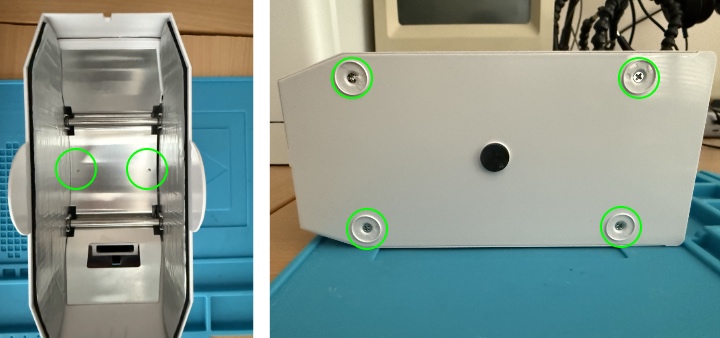Books of 2025
In the same way that two points make a line, I’m going to say that two posts make a tradition. This time last year I wrote about the books I read in 2024, and suggested it might become an annual thing. Making good on that threat, here’s my reading in 2025:
(The yellow bars indicate when I started and finished each book; the open ones are for books I was reading when the year started, or still have on the go.)
The biggest through-line has been the Matha Well’s MurderBot Diaries (highlighted in green). I added these to my list about the same time as last year’s favourite Hild, but I only got around to starting at the beginning of the year1. Once I had started, I devoured them at a breakneck pace, having to make a conscious effort to read other stuff in between to avoid running out too quickly.
They’re for the most part short (novellas rather than novels), and the style is a fantastically readable inner monologue. What really makes the series, though, is the combination of kinetic set pieces with emotional literacy and an engaging main character. If you’ve not tried them out yet, I definitely recommend that you do so. Don’t let the title put you off; it sounds like it’s about a murderous robot, but they’re actually more of a cyborg.
When I wasn’t reading about everyone’s favourite telenovela-loving Security Unit, I tried to hit a reasonable mix of fiction and non-fiction, with variety within each. Careless People, Apple in China and This is for Everyone were all interesting both in their own right and in the context of the public discussion they sparked; I’m usually late to such things, but I’m glad I pulled my finger out in these cases, and will look to do so in the future. I also revisited old classics and familiar authors, and spent some enjoyable and thought-provoking hours with vintage computer texts.
Looking back, I’m happy that the time I spent reading over the last twelve months was time well spent, and it also provides me with a prompt to think about next year. Maybe more history? Some new fiction authors, maybe new genres? In any case, now that I’ve established a tradition, I’ll share all next December.
Happy New Year.
For reference, here’s a full list of the 38 books I read in 2025:
- Various: Take Us to a Better Place
- Douglas Adams: The Hitchhiker's Guide to the Galaxy
- Naomi Alderman: The Future
- Isaac Asimov: I, Robot
- Tim Berners-Lee: This Is For Everyone
- Alan Blackwell: Moral Codes: Designing Alternatives to AI
- Leo Brodie: Thinking FORTH
- Clayton M. Christensen: The Innovator's Dilemma
- Lindsey Davis: The Silver Pigs
- Claire Dederer: Monsters: What Do We Do with Great Art by Bad People?
- Richard deGrandis-Harrison: FORTH on the BBC Microcomputer
- F. Scott Fitzgerald: The Great Gatsby
- William Gibson: All Tomorrow's Parties
- Nicola Griffith: The Blue Place
- Kazuo Ishiguru: The Unconsoled
- Beth Lincoln: The Swifts (I don't usually record books I'm reading with the girls, but this one is so good I'm making an exception. )
- Jeph Loeb, Tim Sale, Bjarne Hansen: Superman For All Seasons
- Tim Marshall: Prisoners of Geography
- Scott McCloud: Understanding Comics: The Invisible Art
- Patrick McGee: Apple in China
- John Muir: My First Summer in the Sierra
- Haruki Murakami: What I Talk About When I Talk About Running , 1Q84
- Arthur Norman and Gillian Cattell: LISP on the BBC Microcomputer
- Lewis Packwood: Curious Video Game Machines
- Terry Pratchett: The Wee Free Men
- Martha Wells: All Systems Red , Artificial Condition , Rogue Protocol , Exit Strategy , Network Effect , Compulsory , Home: Habitat, Range, Niche, Territory , Fugitive Telemtry , System Collapse , Rapport: Friendship, Solidarity, Communion, Empathy
- Christina Wodtke: Radical Focus
- Sarah Wynn-Williams: Careless People
-
This was, by coincidence rather than design, a few months before the great-but-different Apple TV adaptation brought the series to a much wider audience, so I can still claim to have been into MurderBot (just) before it was cool. [back]